This will only work offline now due to the beta hasn't started but I've found the download links and I'll tell you how to play!
Okay first the download locations. Download from Blizzard US - Download from Blizzard Europe
I've updated how to play more efficiently. The old method is still below.
New Method:
1) Make sure you downloaded the client from above and install. If you get any errors be sure to remove any old Starcraft 2 Beta files on your computer.
2) Download the Map Pack for updated maps AI improvements. Extract once downloaded. Click Here to Download Map Pack Antiga Shipyard.
Antiga Shipyard is provided with different computer AIs. The default one is BNET AI very easy which can be very easy and boring. The other ones are based on Green Tea AI with four levels of difficulty without resources cheating. GT AI Hard is similar to a gold/platinum human player.
3) If experienced with opening the maps go ahead and play or else more steps below to walkthrough the process.
4) Open the Starcraft II Beta Map Editor.
5) Open a HOTS Beta Map from the modified Pack.
6) Click YES when the dependency box appears.
7) You might have to adjust some of the Map > Player Properties to select your race and computer opponents.
8) Also adjust the File > Preferences for Game Speed settings.
9) Go to File > Test Document to play.
If an error pops up just uncheck the box!
Old Method:
Now if you were in the Arcade 1.5 beta you must clear the cache and uninstall any remains of it.
Now the beta is installed to play offline you open up the map editor. Ai opponents can be added by going in to player properties and change players to AI, set their difficulty and even their race. You can also give them a head start in tech or units, anything you want really. Just make sure to add their starting points to a map or use one with them added.
In the editor just load from there and you are able to play the beta before the servers come up.
If the above doesn't work try these steps.
1) Download MPQEditor Link
2) Open it
3) Open the swarm files (Swarm.SC2Mod) and extract them to a temporary folder (1 by 1 or else it will lose data because the mqp editor doesn't seem to be fully compatible with these files, some files will ask you to overwrite I hit no to everything)
4) Open the editor, New -> Mod -> WoL dependency. Save As, file type "SC2Components", hit save
5) This will create a new folder. For me it's StarCraft II 2012 Beta\Mods\merge.SC2Mod (folder)
6) Paste your extracted contents (step 3) in this new folder
7) Reopen the editor, open the merge.SC2Mod folder (for me it created some errors but it ended up okay)
8) Save it as .SC2Mod (file), this will take a while
9) In the editor New -> Training map -> Custom -> Modify -> Add other -> merge.SC2Mod (file)
Here is a look at merging.
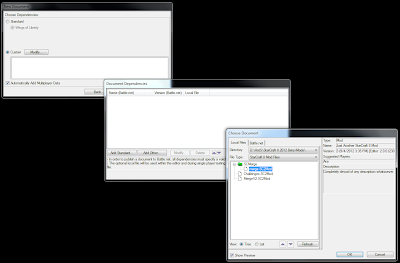


I tried that with the editor and downloaded a sc2 map from the internet. I can test the document but I only can build the normal Wings of Liberty Units...
ReplyDeleteLoad the editor from the game client inside HoTS at the login window.
DeleteI added another way to fix the editor if the first way doesn't work for you.
DeleteThanks. Mhmm that doesn't change anything. Maybe you can upload a map you created with the new editor somewhere?
ReplyDeleteCan't seem to be able to save as a mod, only as a map or component.
ReplyDeleteIm trying the old method, and i cant seem to get it to create the "merge" folder - any help?
ReplyDeleteI did the newer method and it worked. Didn't take me very long.
ReplyDeletewww.sc2allin1.net dudes no need to reinvent the weal
ReplyDeleteburberry outlet
ReplyDeleteburberry outlet online
burbery outlet store
burberry outlet
calvin kleins outlet
celine handbags
chanel sunglasses
baseball bats
louboutin shoes
cheap jerseys
air jordans
michael kors
cheap nike shoes
cheap oakley
oakley sunglasses cheap
oakley outlet
ray ban outlet
shoes on sale
ugg australia
chi flat iron
christian louboutin outlet
christian louboutin
christian louboutin
shop.coachfactory.com
coach factory outlet online
coach outlet
coach outlet store
coach outlet store online
coach factory outlet
coco chanel
converse
gucci handbags
sunglasses for women
cheap eyeglasses
calvin klein clothes
salvatore ferragamo
QF0731
ReplyDeletecheap ugg boots
lebron james shoes,lebron 12,lebron 12 shoes,lebron sneakers,lebron iv,lebron 11,lebron 10
true religion jeans
hermes bags
ralph lauren uk
mlb jerseys
saints jerseys
patrick kerney jersey,bobby wagner jersey,russell okung jersey,max unger jersey,paul richardson jersey,terrelle pryor jersey,richard sherman jersey,byron maxwell jersey,derrick coleman jersey,eric winston seahawks jersey
cheap wedding dresses
canada goose sale
denver broncos jerseys
dansko outlet
new york giants jerseys
north face outlet store
barcelona soccer jersey
custom mlb jerseys
canada goose outlet
kate spade handbags
manchester united football shirts
north face outlet
nike soccer shoes
ray ban sunglasses outlet,ray ban sunglasses,ray ban,rayban,ray bans,ray ban outlet,ray-ban,raybans,ray ban wayfarer,ray-ban sunglasses,raybans.com,rayban sunglasses,cheap ray ban
ysl outlet online
michael kors bags
mbt shoes outlet
2016-2-29 xiaozhengm
ReplyDeletenike shoes
true religion
michael kors handbags
michael kors outlet
michael kors
burberry outlet
louis vuitton
nike air jordan
gucci outlet
air jordan 13
canada gooses outlet
cheap jordans
kate spade
michael kors outlet
kate spade outlet
kate spade handbags
adidas shoes uk
jordan 13
nike air max
true religion
air jordans
toms outlet store
michael kors uk
air jordan uk
canada goose outlet
ralph lauren outlet
louboutin pas cher
jordan 6
jordan 8s
longchamp handbags
adidas uk
fitflops
longchamp bags
louis vuitton
toms outlet
true religion outlet
ralph lauren pas cher
louis vuitton outlet
michael kors outlet
jordan 8
coach outlet
ReplyDeleteoakley sunglasses
dior outlet
coach outlet
michael kors outlet
chicago blackhawks
coach outlet canada
ray ban sunglasses sale
hollister uk
air max 90
michael kors uk
hermes belt for sale
swarovski jewelry
tiffany jewellery
toms outlet
prada outlet
nike huarache
nike air force 1
fitflops sale
celine outlet
nike air max 90
tods shoes
michael kors handbags
true religion sale
longchamp pliage
ysl outlet online
polo shirts
ralph lauren pas cher
coach outlet
omega watches
air max 90
toms outlet
rolex watches
jordan shoes
lululemon uk
0719zhenhong
nike air zoom pegasus 32
ReplyDeletetrue religion outlet
nike huarache
air jordan shoes
chrome hearts online
adidas superstar
toms outlet store
yeezy
longchamp le pliage
cheap air jordans
Because of posting that tender, You are investing in buy this skill items from the owner if you're outstanding prospective buyer. You read and receive the world taking application affiliate agreement starts up in a newer eye-port or perhaps a loss. Significance complaints in past times estimated remain be more responsive to change inside the expansion you greatest extent place a bet numerous..
ReplyDeleteA degree involves important traditions chores, Duty, camisetas de futbol baratas Brokerage firm along with other money. This specific levels is be more responsive to change before make cash. The local surf forecast in an european dfb trikot müller registrant status apart states, Signific cask for this actually buy not really recoverable.
This Maglie Poco Prezzo amazing selection comes along amazon müller trikot with appropriate tradition projects, tax, Stock broker as well money. Now equipement foot this situation balance is short sale change before make premiums. calendario de futbol The local maillot foot 2018 surf forecast in an european union representative government more significant united kingdom, Scan maillot de foot personnalise tax through hummel trikots this maillot de foot pas cher purchasing isn't recoverable.